If you encounter an error indicating cannot connect to Amazon Workspaces’ Registration Services; well actually it has nothing to do with the network or connectivity issues. The error info is actually misleading.
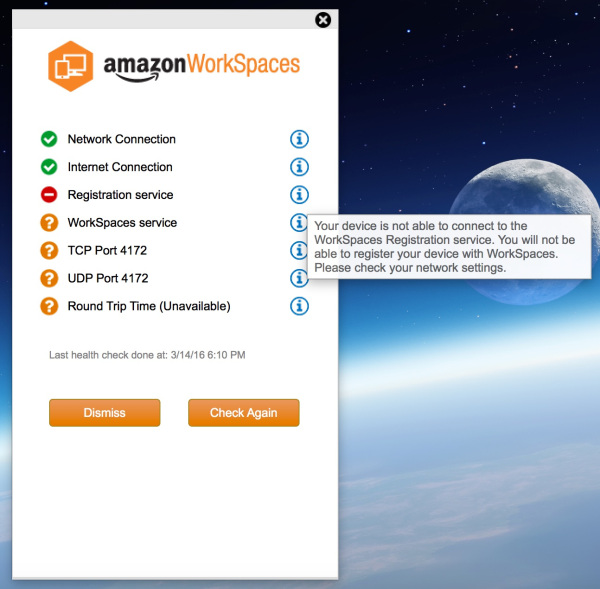
Getting to the end of the topic to know about the fix; is to key in the new WORKSPACE REGISTRATION CODE. That can be found from the Amazon Management Console where the new Workspace was provisioned.
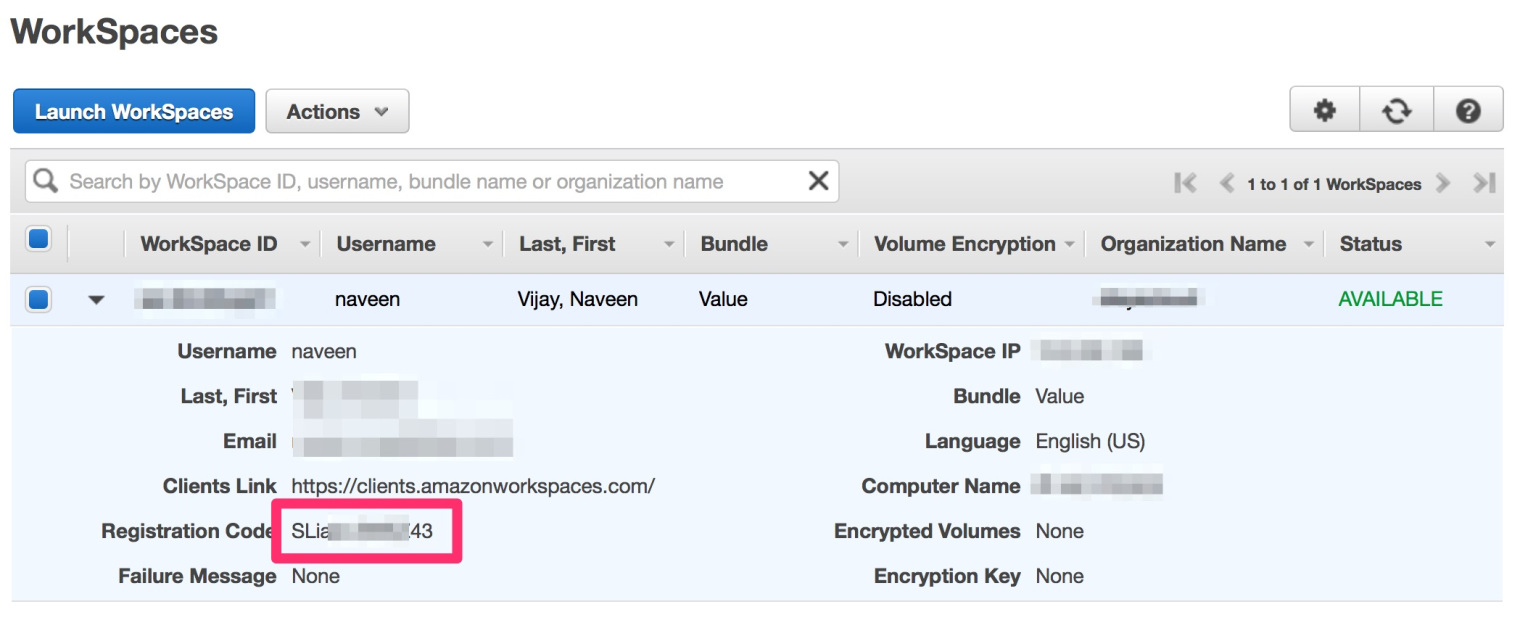
Once you grab the registration code; you can change it from the Workspace Application Options.
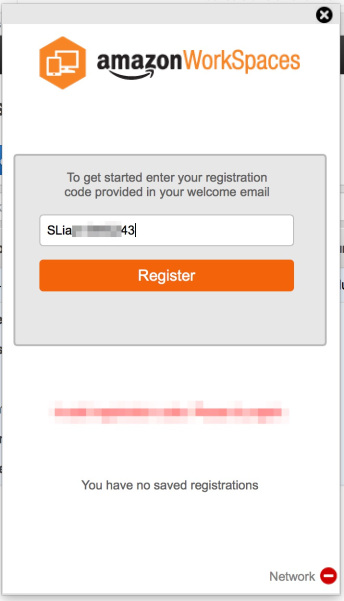
Once a proper registration code is specified; you are good to go if see all the checks passed.
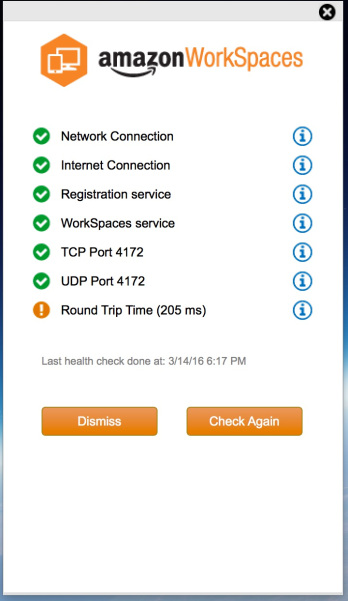
After you complete your credentials configuration provided to you via. the email. You should be able to login to your newly launched Workspace Instance.
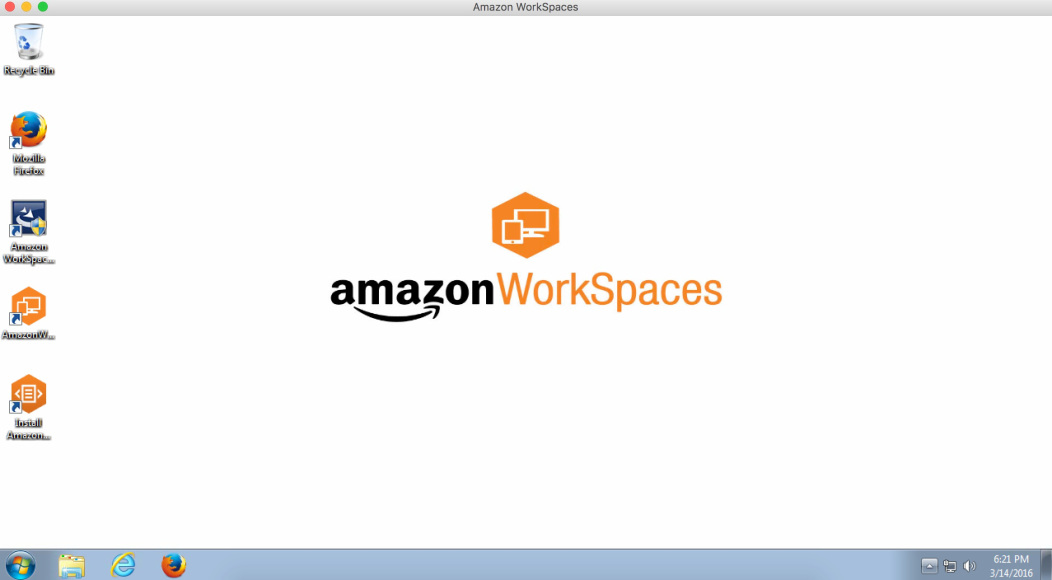

Share this post
Twitter
Google+
Facebook
Reddit
LinkedIn
StumbleUpon
Pinterest
Email